Marketer's Guide to Instagram Direct Message: Rules and Guidelines
What you need to know to market in Instagram DMs
With more than 2 billion monthly active users and climbing, Instagram is one of the best channels for reaching a wide audience in meaningful ways. Instagram Direct Message (DM), also called Instagram Direct, has remained relatively untapped as a marketing channel. Historically seen as just another inbox to monitor, Instagram DM is the next new marketing frontier, ready for a transformation.
Your customers are already on Instagram and actively messaging your brand, so now it's time to take advantage of it. Launch your Instagram AI agent to automate the DM experience and let the revenue flow. Instagram has built-in triggers that launch conversations based on commonly used interactions, and your AI agent is there to respond in real-time.
To ensure that you’re set up for success, here are some of the rules you need to consider to do it right and do it well.
Unique Benefits of Instagram Direct Message
Instagram DMs have a number of specific capabilities beyond traditional chat that make it a useful feature for improving reach, engagement, and conversion.
- Conversation Starters: Instagram makes it easy for your customers to start conversations through actions they already take. When a follower comments on a Post or replies to a Story, using a partner like Tildei, a DM conversation can automatically begin.
- Programmatic Ads: More ways to grow your audience, Meta Ads can also link directly to starting a conversation with your brand in Instagram DM
- FAQs: A small way to optimize your conversations, you can set up Frequently Asked Questions directly in Instagram DM to reduce time responding to repeat questions
- Saved Replies & Auto-Replies: Another small way to begin optimizing, you can quickly leverage pre-saved responses to reply to customers faster
- Automation: Partnering with a third-party provider like Tildei allows you to automate messages and responses. AI-powered conversations go beyond traditional chatbot functionality and serve as an AI agent learning, evolving, and adapting to context.
The above are just a few examples of how you can leverage Instagram messaging as a tool for growing your audience, unlocking new revenue streams, and improving customer loyalty.
Instagram Direct Message Rules
We’ve all sent DMs to our friends and brands from our personal accounts on Instagram, but the world of Instagram DM for business operates a little differently. The rules for using Instagram DM as a business are spread out over different developer pages, so we've gathered a list of some of the basics in one place. Use the below list as a guide to ensure your Instagram business account checks all of the boxes when communicating with and marketing to customers over Instagram DM.
1. Instagram DM Message Types and the 24-Hour Response Window
Instagram has set some general rules and limits around how businesses can use Instagram DM. The rules below are helpful whether you’re messaging customers manually or automating your responses with a third-party tool on the Instagram API.
Standard Messaging Window: 24-Hour Response Requirement
When a customer sends an Instagram DM to a Business account, the business has up to 24 hours to reply. After 24 hours from a customer interaction, a business can no longer reply to the customer, except in specific situations (we cover this in more detail below).
If more time is needed to allow a human agent to respond, you can add a tag to your response to send the message outside the standard 24 hour messaging window but still within 7 days of the user’s message.
Message Types
There are three types of messages that you can send:
- Response: As it states, this is in response to a customer’s message. The message can contain promotional and non-promotional content and must be sent during the standard messaging window (within 24 hours of the last customer message).
- Update: These messages and sent proactively and not in response, but they too must be sent during the standard messaging window (within 24 hours of the last customer message). These can also include promotional and non-promotional content.
- Tagged: There are different types of tagged messages, but only the ‘Human Agent’ tag is available on the Instagram API. This message can be sent outside of the standard messaging window and is for issues that cannot be resolved within the 24-hour window.
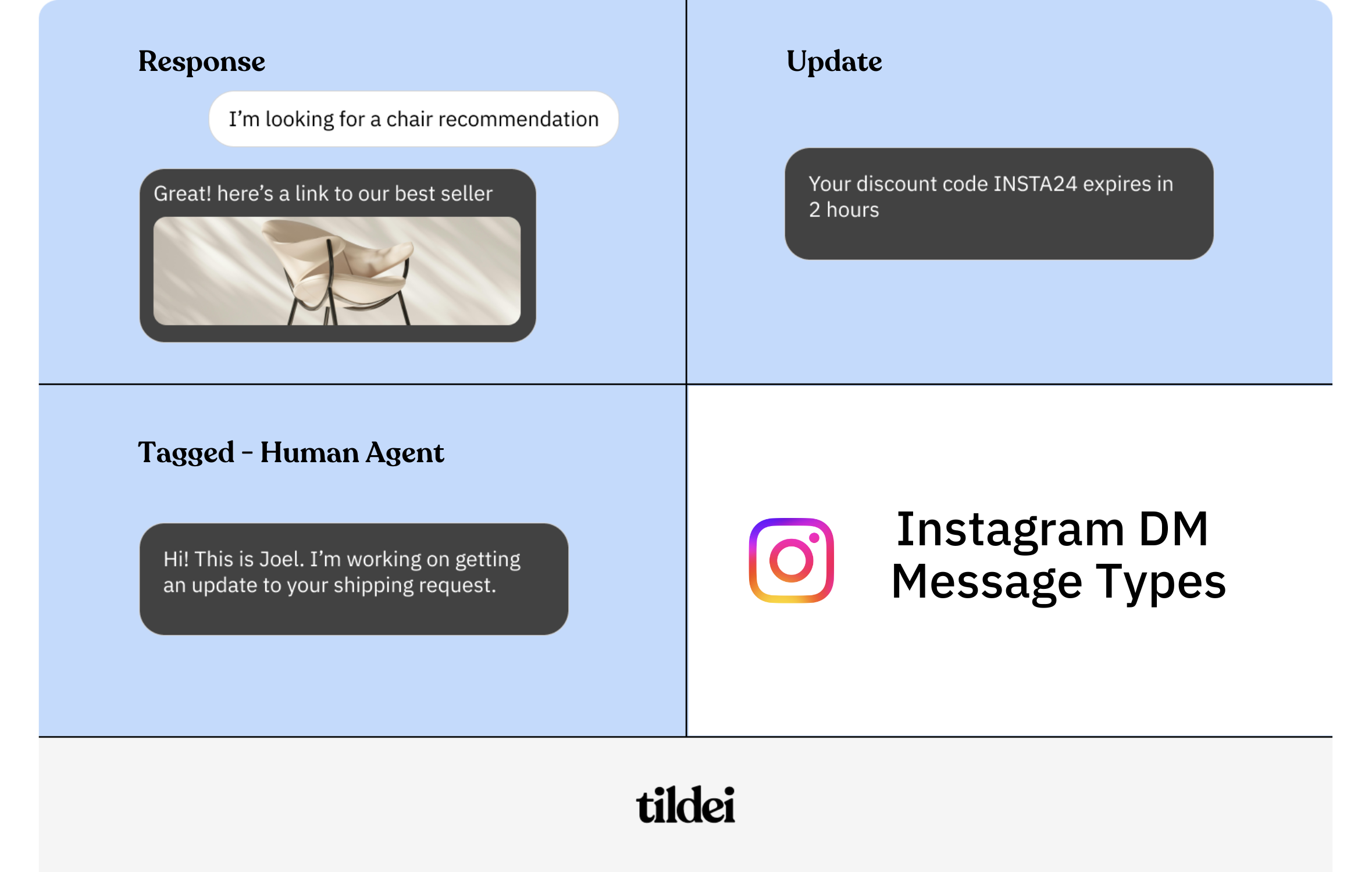
Message Limits
At the high level, Instagram states that it has, “ . . . limits in place to stop direct messages that people may not want to get, like spam.” It’s a general statement, and we haven’t seen specific limits on the number of messages that can be sent.
Our guidance is to respect the 24-hour response window, ask for opt-in for future messages, and ensure messages are helpful for your customers.
2. Image File Formats, Sizing, & Aspect Ratio on Instagram DM
Instagram Direct allows you to send text-based chats as well as images and videos as a way of increasing engagement. With most messaging applications, there are limits imposed on the sizing of images and videos sent via DMs on the Instagram app.
PNG, JPEG, and GIF file formats are accepted for images sent through Instagram. Any other formats may be automatically converted to one of these two formats, so avoid using others (like TIFF or BMP). Instagram DMs provide a maximum resolution for sent images of 1080 pixels wide. While no specific limit on resolution has been set, all images above 1080p resolution will be compressed to that size, and image quality may therefore be affected. Images must have a minimum resolution of 320 pixels wide; any images with lower resolution may similarly experience quality issues due to resizing.
The maximum image file size is 8 MB.
A number of different image aspect ratios are supported in Instagram messages, including:
- Square: 1:1 aspect ratio
- Landscape: 1.91:1 aspect ratio
- Portrait: 4:5 aspect ratio
Images are automatically adjusted to fit the window for a new message, so stick to these available aspect ratios to avoid any quality issues.
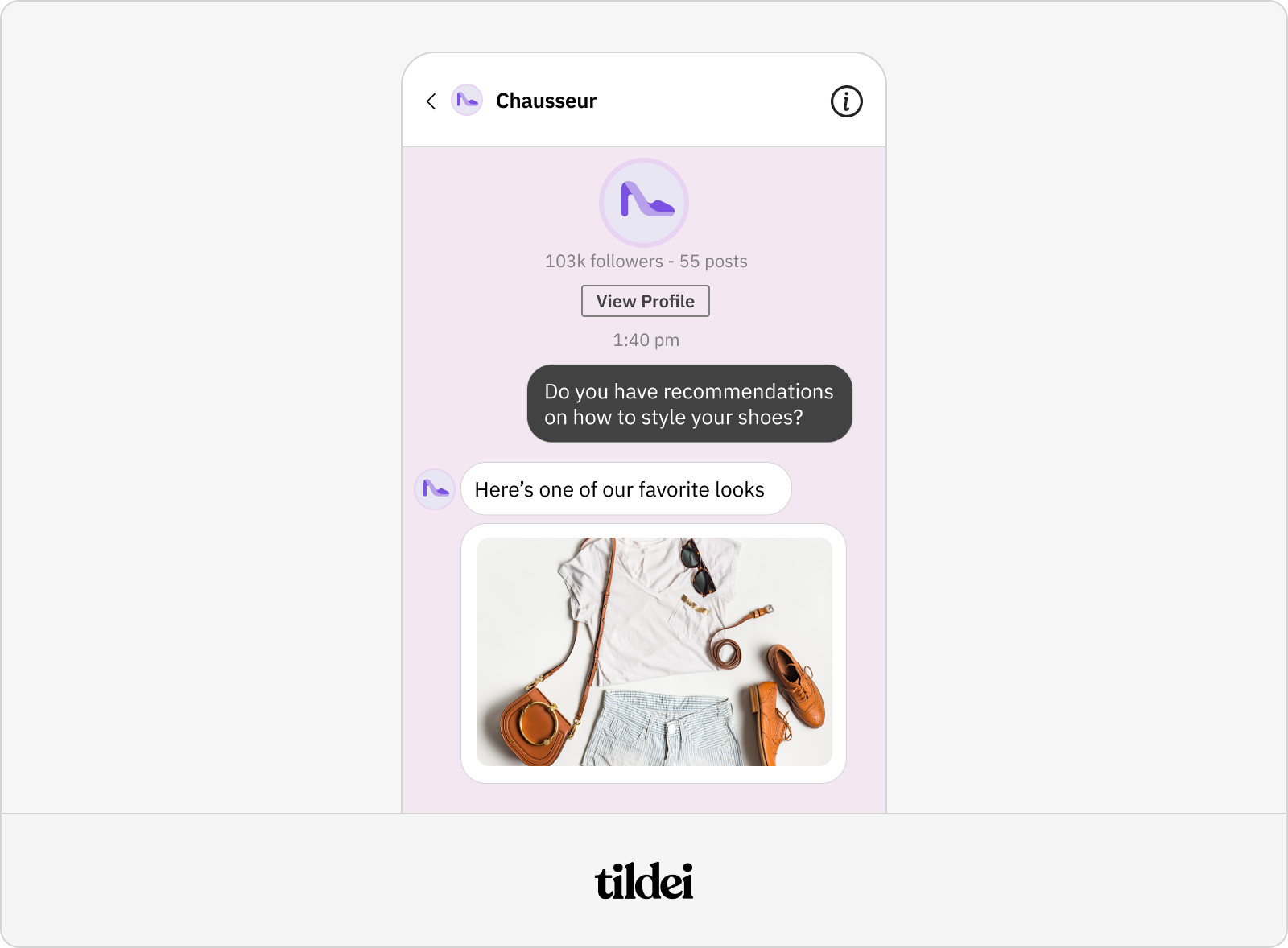
3. Video File Formats and Sizing
Like images, videos are limited to certain file formats and size requirements for use in a DM. Accepted file formats are MOV, MP4, OGG, AVI, and WEBM files for messages, and the maximum file size accepted is 25 MB. Videos generally may be up to 15 seconds in length; longer videos may be split or trimmed by Instagram automatically.
The same aspect ratios as those available for images are available for videos.
Audio files are also available up to 25 MB, and the supported formats for audio are AAC, M4A, WAV, and MP4.
4. Content Restrictions
In an effort to keep Instagram safe for all, the app places content restrictions for DMs. This includes restrictions around sensitive or inappropriate content. Inappropriate content includes offensive, abusive, misleading, harmful, hateful, and/or sexually explicit content.
In most cases, these restrictions shouldn’t be a worry for business accounts. Keeping your messages focused on your brand and product offering in a helpful manner will ensure you stay well above this line.
In any case, Instagram's algorithm scans all messages and message requests for violations of these rules regularly. If an account is found to be in violation, the account can be flagged, restricted, suspended, or banned. Users also have the ability to report accounts that violate these restrictions, which may lead to similar account action.
5. Instagram DM Automation
While Instagram places limits on automation for personal accounts, the good news is that business accounts are not subject to the same limitations.
Accounts registered as businesses are permitted to use automation tools for direct messaging, saving your team time and improving the overall customer experience.
Automation Embedded into Instagram DM for Business
A number of embedded automation tools exist within the app itself, like Saved Replies and Auto-Reply.
Saved Replies allow you to create keyboard shortcuts for quickly sharing commonly used replies. After creating the keyboard shortcut, when you want to use your saved reply, type the keyboard shortcut as your message and tap the chat icon that appears to autofill your saved reply.
With Auto-reply you can add, delete, or edit your frequently asked questions and your automated responses. These questions will be displayed automatically when people message your account on Instagram.
Next Level Automation with AI Agents on Instagram DM
Instagram only offers very light automation to help with managing your DM inbox, as it’s meant more for very small businesses or individual creators. Instead, most businesses benefit from third-party tools that help elevate the customer experience in Instagram DM.
At Tildei, we’ve built our conversational AI platform to support your marketing experiences in Instagram DM. Conversations begin with marketer-defined experiences, while the AI agent is ready to respond when the customer asks something outside of the intended path. Trained on your brand tone, guidelines, offerings, and more, the AI agent follows the context of the conversation and evolves with the customer.
Not only does that mean your customers receive the information they need in real time without having to wait for a response, but they are also experience a dynamic conversation instead of a static chatbot.
Conversations start from comment-to-DM triggers, reply-to-story triggers, ads-to-DM flows, and— the most traditional—a customer coming directly to your platform to send you a message.
Leveraging Instagram Direct Message to Grow Your Business
While there are some rules and guides to keep in mind, Instagram DM is one of the most powerful tools in a marketer's toolkit to not only grow brand awareness but facilitate conversions and drive revenue.
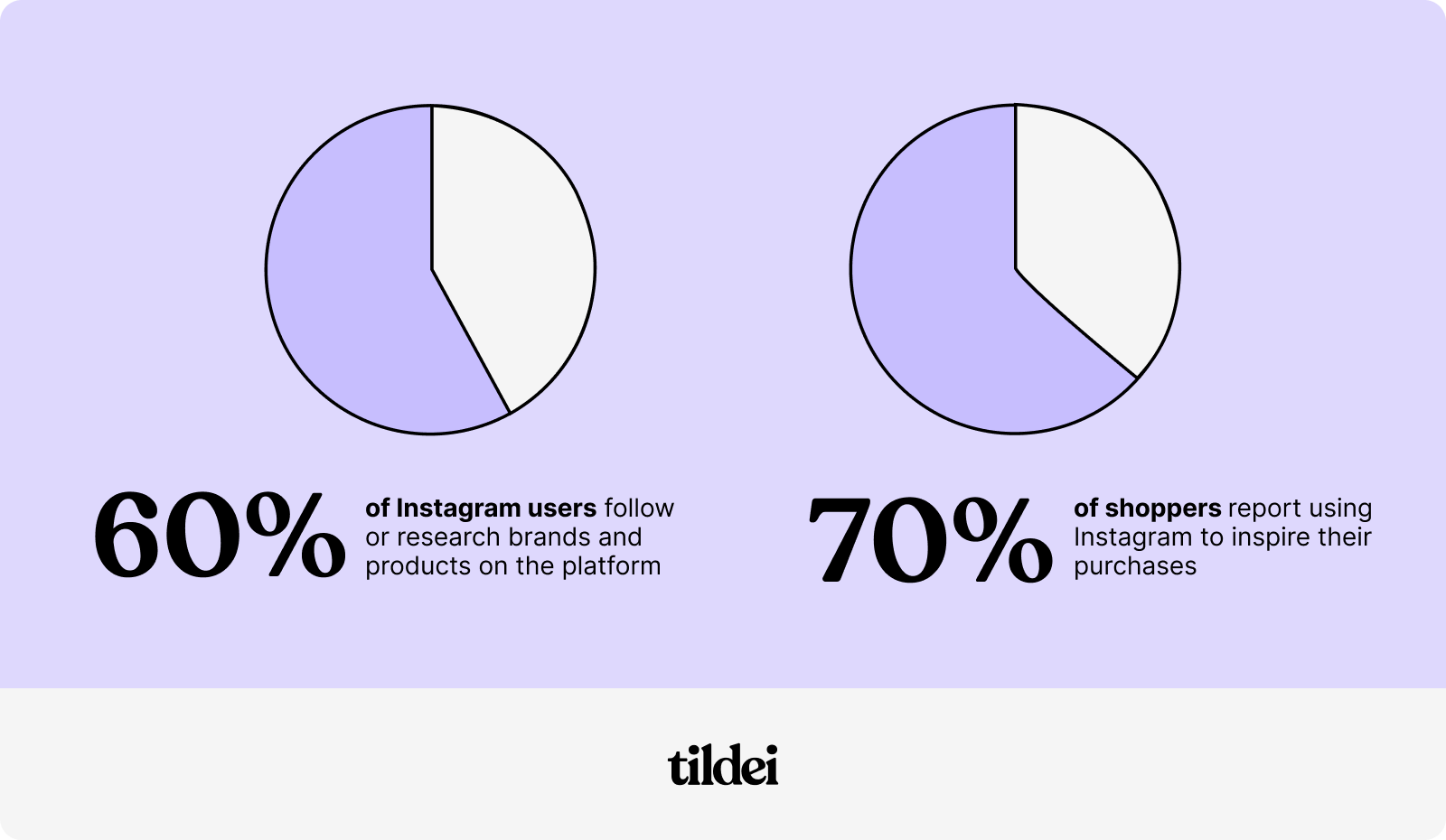
More than 60% of Instagram users follow or research brands and products on the platform, and 70% of shoppers report using Instagram to inspire their purchases. These statistics show a strong connection between consumer behavior and Instagram engagement—and Instagram DMs allow businesses to capitalize on that connection. Follow these rules and your business is bound to grow!





