WhatsApp Marketing Opt-In Rules and Strategies
Everything you need to know about growing your WhatsApp Community
Similar to how certain rules govern how you grow your email and SMS subscribers, WhatsApp also has specific opt-in rules. The rules give you the requirements and boundaries within which you can build your strategy. It’s like learning a language. Once you know the rules and structures, you have the information you need to express your creativity. In this guide, we’ll start with the WhatsApp opt-in rules, and then we’ll follow with WhatsApp opt-in strategies.
WhatsApp Marketing Opt-In Rules
WhatsApp Opt-In Terms to Know
Conversation: In this blog, conversation is defined as a back-and-forth dialogue between a business and a customer. When it comes to business-to-consumer communication, WhatsApp’s main intention is to be a conversation platform versus solely a message-sending platform. Below, you will see the term ‘message’, but it’s always used in a context related to a conversation where the message will either begin or be a part of a conversation.
Business-initiated conversation: A conversation that is started by a business, and the message is sent to a subscriber proactively. These conversations can be either marketing, authentication, or utility conversation types.
User-initiated conversation: A conversation that is started by a user, and the business responds. These conversations often begin when a user opts in to receive messages or starts a service inquiry.
Trigger phrase: Similar to a keyword in SMS, the trigger phrase is a word, phrase, or sentence a customer sends (whether they type it themselves or it’s auto-populated after clicking a specific link) that kicks off a predefined automated conversation. The trigger phrase can be used to start an opt-in conversation or used later for specific WhatsApp campaigns or customer support.
Golden Rule for Initiating a WhatsApp Marketing Conversation
Businesses must receive opt-in permission confirming a customer’s wish to receive future messages from them on WhatsApp before the business can initiate a WhatsApp conversation. This opt-in rule applies to proactively contacting customers with business-initiated conversations. Business-initiated marketing messages require template approval before the message can be sent.
User-initiated conversations follow different rules. If the customer actively messages your brand, you have 24 hours to respond to them. No official opt-in is required. Outside of the 24-hour reply window, you are required to follow the rules of a business-initiated conversation.
User-initiated conversations can begin the opt-in experience that then allows a brand to contact them in the future with business-initiated messages.
How WhatsApp Opt-In Differs from Other Digital Channels
WhatsApp provides unique methods for customers to begin conversations with brands and ultimately to opt in. Through QR codes and URL links, the moment the customer scans the code or clicks the link, a conversation with a brand has begun. For the customer, this way is much more similar to how they’re used to communicating with family and friends.
This method is unlike other marketing channels. In the more traditional digital channels like email and SMS, the customer is required to share their email address or phone number, submit that information, and then wait for a message.
Instead with WhatsApp, when they click a link or scan a QR code, the customer no longer has to wait for their data to be passed to a system. This approach allows them to take the lead, send the message, and begin the conversation.
The QR code or URL can pre-populate the message on behalf of the customer which acts as a trigger phrase. The trigger phrase launches an automated conversation.
To ensure the customer fully understands they are opting in for future messages from this conversation, it’s best to include a double opt-in experience and confirm their opt-in early on in the conversation.
How to Obtain WhatsApp Marketing Opt-In
You can receive opt-in from subscribers in any method that you prefer as long as it follows these main requirements:
- Businesses must clearly state that a person is opting in to receive messages from the business over WhatsApp
- Businesses must clearly state the business name that a person is opting in to receive messages from
- Businesses must comply with applicable law
The best practice is to ensure this information is included whenever and wherever you are gaining the customer’s opt-in. Examples of places you might gain opt-in:
- In-store
- On your website
- On your packaging
- Through a voice call interaction
- In another digital channel
- Through an action button on Facebook or Instagram Ad
- Through a user-initiated WhatsApp conversation
Best Practices for Obtaining WhatsApp Marketing Opt-In
WhatsApp’s goal, as well as ours, is to be a channel with high-quality conversations between businesses and customers. These best practices are important to consider when getting started on WhatsApp. Here are the key recommendations WhatsApp specifically provides:
- Users should expect the messages they receive. Set this expectation by:
- Obtaining an opt-in that encompasses the different categories of messages that you will send (ex: order updates, relevant offers, product recommendations, etc.).
- Obtaining separate opt-in by specific message category. This mitigates the risk that users will block your business if they deem them unsolicited messages.
- For example, if a customer opts in to receive utility types of messages like shipping updates, that doesn’t mean you can also start sending them marketing messages. Ensure you ask for their opt-in to each type of conversation category.
- Provide clear instructions for how people can opt out of receiving specific categories of messages, and honor these requests.
- Ensure your opt-in and opt-out flows are clear and intuitive for users.
- Clearly communicate the value of receiving this information on WhatsApp.
- Monitor your quality rating, especially when rolling out new opt-in methods.
What Happens if the Opt-In Rules Aren’t Followed?
WhatsApp’s main signal for potential policy violations is from customer feedback. Customers can block or report businesses. That information is shared back with WhatsApp. As Meta and WhatsApp state, "These user feedback signals are inputs into a business’ quality score and our systems will limit businesses if the business’ quality is low for a sustained period of time.”
After a high amount of feedback or flags, WhatsApp may look into opt-in flows to ensure they follow the set-out policy. Their aim is to provide a high-quality conversation channel, and the rules aim to protect that.
Ultimately, if your opt-in information is clear and easy to understand, you decrease the risk of customers blocking or reporting your business.
Helpful WhatsApp Opt-In Resources and Documentation
WhatsApp Marketing Opt-In Strategies
There are multiple ways to gain opt-in from your customers and grow your subscriber list. We’ve put together the main methods for acquiring new subscribers and ideas on where and how to apply those methods. Think of this list as a starting point. As long as your opt-in method includes the requirements mentioned above, the sky is the limit.
Tools for Growing Your WhatsApp Subscriber List
Think of these as the tools in your toolbox that you can leverage in different channels and locations. The goal is to capture a subscriber's phone number as well as permission to start a conversation with them in the future.
Links
Through Tildei, you'll be able to generate a link (you can also do this via the WhatsApp Business portal). When a customer clicks the link, it opens WhatsApp with a conversation window started with your brand. The message in the window can be pre-populated based on the link they click, or it can be a basic chat window allowing the customer to type their own request.
- Why we suggest this method: Customers who opt-in through a link begin as a customer-initiated conversation, so you don’t have to use WhatsApp-approved templates in your responses.
- Additional benefits to this option: pre-populated messages, easy one-click experience, WhatsApp campaigns can be associated with a custom link
Try it out and opt into our updates!
QR Codes
Similar to the link, through Tildei you'll be able to generate a QR Code (or you can also do so via the WhatsApp Business portal). When a customer scans the code, it opens WhatsApp with a conversation window started with your brand. The message in the window can also be pre-populated based on the QR code that was scanned.
- Why we suggest this method: Customers who opt-in through a QR Code begin as a customer-initiated conversation, so you don’t have to use WhatsApp-approved templates in your responses.
- Additional benefits to this option: pre-populated messages, used for offline acquisition, WhatsApp campaigns can be associated with custom QR codes
Scan to try it out and opt into our updates!
.png)
Facebook or Instagram Ads
- WhatsApp is a part of the Meta ecosystem, so there are connections built between their tools. you can add a “Send Message” button to Facebook or Instagram ads, and the button will open a conversation thread in WhatsApp. With this approach, your social ads can lead directly to a conversation with your brand.
- Benefits to this option: ease of opt-in from an ad, meaningful ad experiences for your customers
Capture Forms
Similar to capture forms for email or SMS opt in, WhatsApp opt-in capture forms most often live on your website (i.e. homepage, pop-up, purchase). With the form, you ask the prospect or customer to share their information and confirm their intent to opt-in to receive WhatsApp messages from your brand. Once you have their number and their opt-in, you're ready to start messaging them in Tildei.
- Keep in Mind: If a customer opts in this way, the initial message you send to them will have to be a WhatsApp approved template since it’s a business-initiated message.
- Benefits to this option: familiar process for customers, easier to capture additional profile data at sign-up
.png)
Additional options for acquiring subscribers include:
- asking a customer during customer service interaction
- replying to a WhatsApp thread
Again, these are all just starting points. This is your chance to think of ways in which you can share details of your program and provide a link to click or ask for a phone number. Anything that meets those criteria will work as a method to gaining WhatsApp opt-in.
Tactics for Gaining WhatsApp Opt-in
Now that you know the methods by which you can grow your subscriber list, you’re ready to put them into action. This section provides starting points and ideas on where you can place opt-in opportunities and how to plan the strategy. The opt-in strategies are grouped by the location to place them. The WhatsApp opt-in locations we cover in this blog include gaining opt in on your website, in your email messages, on your social channels, through your customer service, and offline in the real world.

Gain WhatsApp Opt-In On Your Website
The best method is through the capture form or link
Your website is your digital property, so it usually has the most flexibility with when and where you capture WhatsApp opt-in. There are many opportunities to acquire new WhatsApp subscribers.
Questions to ask when deciding to use this placement: When is a pivotal moment in the customer journey where a conversation could help? Is that on your homepage for customers to get to know your brand? Or is it on a product page when a customer is in a research phase? Choose the best placement for you and your brand, it could be both.
- Homepage - This is the most straightforward and expected place to ask for opt-in by using a form. The form may be in the header or footer of your homepage, in the middle of the page, a pop-up, or all of these. You may already have this in place for other channels like email or SMS. You have the option to repurpose one of those acquisition methods or add a new one. For example, you can ask for email in the header and WhatsApp in the footer or vice versa. Or you can ask for opt-in to both email and WhatsApp at the same time.
- Contact Us page - The Contact Us page is a great place to try out the link option. If a customer navigates to this page, they’re most likely hoping to have a quicker response. By including the link, they will be entered into a chat with your brand from the moment they click.
- Product page - A product page or a page that shares more information on your offering is perfect for a conversation-forward approach. Share a form or a link on your product pages to encourage a customer to opt-in to get more information and help with their research and shopping. At opt-in, you can ask for additional profile data to help tailor product recommendations or FAQ information for them.
- Checkout - Similar to how email is often captured at checkout, it’s also a great opportunity to include a field to ask for their WhatsApp number and opt-in confirmation. It can be used for purchase updates as well as providing recommendations and helpful tips after purchase.
Here’s an example of what a pop-up could like on your homepage, encouraging your website visitors to connect with you on WhatsApp.
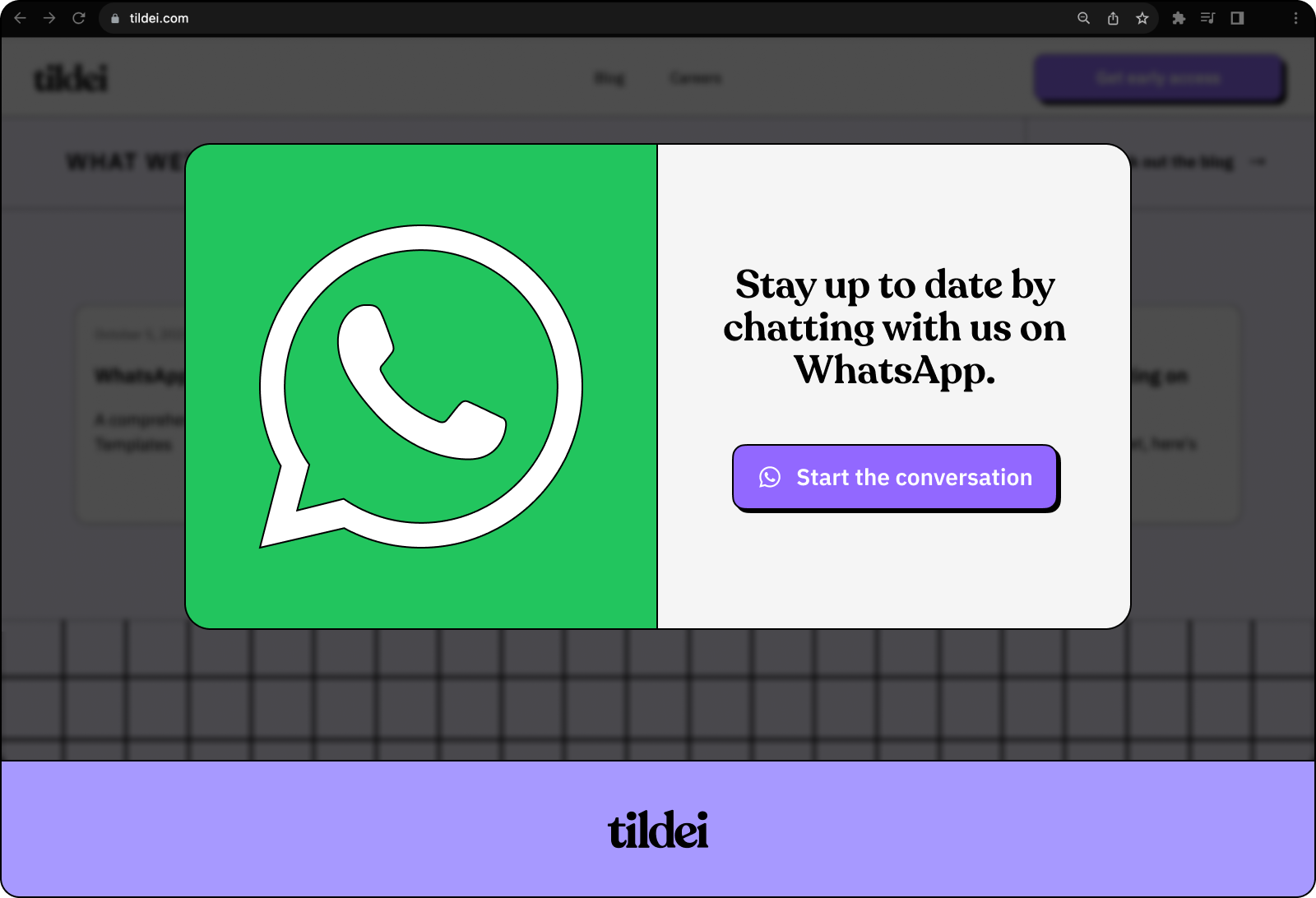
Acquire WhatsApp Opt-In Through Your Email
The best method is the link
Your email program is where you connect with customers, share product news and offers, and announce company updates. It’s a great place to let customers know you’re launching a new channel where they can interact with you more directly. Even more, those who are already signed up to receive emails from you, especially those who regularly engage, will also be those most likely to engage with you in WhatsApp.
- Send a dedicated email announcing the new channel - In the email, share the types of content you plan to send in WhatsApp and provide examples of how your customers can use it to get quick answers. Include the link to opt-in in multiple areas of the email. You can create a custom opt-in link for the email campaigns to know that those who opt-in are your email + WhatsApp subscribers.
- Include the WhatsApp link in the header or footer of the email - Similar to how you link out to other channels through icons, include the WhatsApp icon in your boilerplate email content and link out to your WhatsApp opt-in.
- Include an evergreen banner in your emails - Create a banner and include it in your weekly emails as a part of your template. It can include a call-to-action that shares the benefits of opting-in like being able to get additional information or help with questions they may have.
- Add WhatsApp opt-in to your welcome campaign - Use the initial welcome email to share a link to opt-in to your WhatsApp program. You can go further by including an email in the welcome series solely dedicated to your WhatsApp communication option (and save time by repurposing the content from your initial announcement email).
Here we’re sharing an example of how a brand could promote their WhatsApp program and encourage opt in through their email channel.
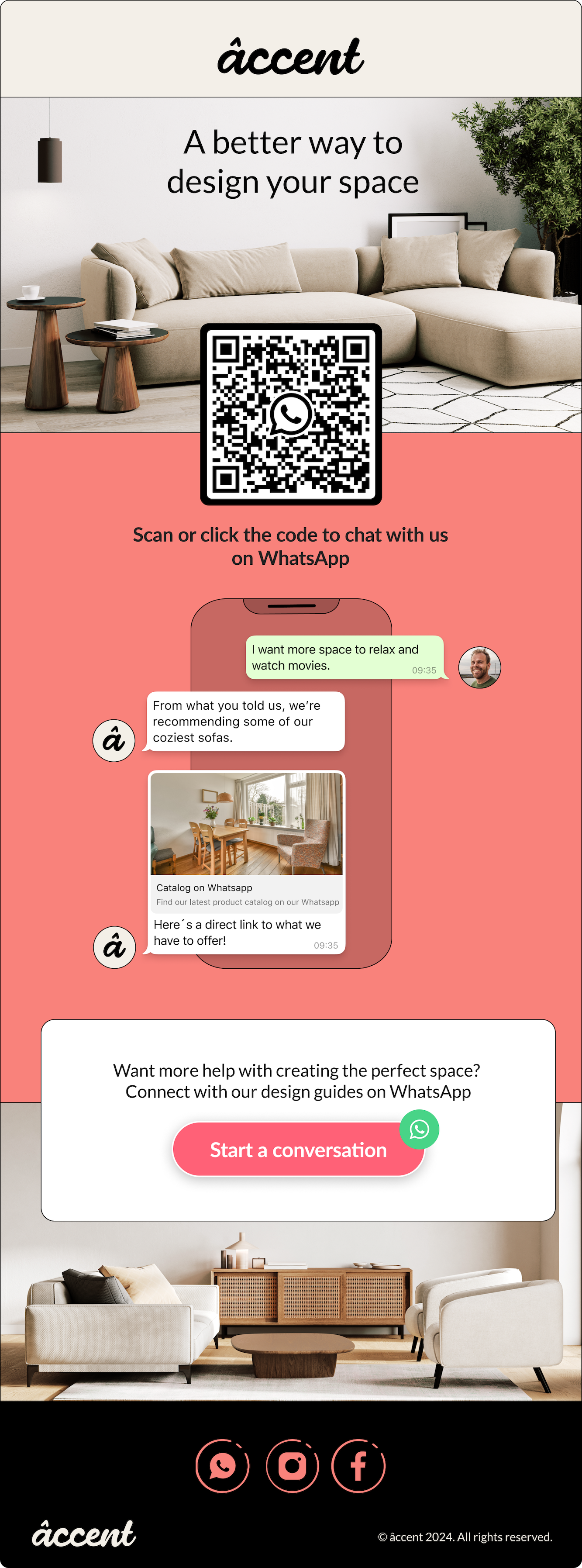
Obtain WhatsApp Opt-in On Your Social Channels
The best methods are the link and the Facebook or Instagram Ad
When a prospect or customer sees your brand in their social feed, they can feel inspired to want to know more and start interacting with your brand. The goal is to give them the ability to easily dive deeper. Additionally, WhatsApp is owned by Meta, the same company that owns Facebook and Instagram, so we expect to see more social integrations between the channels in the future.
- Share the link on your social channels - The linking approach allows the customer to start a conversation directly with your brand from the moment they click. The customer doesn’t need to know your phone number or details, they just need to click, and the conversation window opens. You can share the link in a variety of places on social:
- Include the link in your bio information on Instagram or TikTok
- Use the link in your posts on Facebook to direct customers to connect directly with your brand
- Include the link sticker on your Instagram stories to help customers complete the action associated with the story, like learning more about a new product or making a reservation
- Add the link to any digital experience where a customer might want more information and be able to easily click
- Use the Send Message button on Facebook and Instagram ads - When building an Ad for Facebook or Instagram, you pick an ad objective of starting a conversation on WhatsApp. It requires connecting your WhatsApp number with your Facebook page. The customer will see a “Send Message” button on the ad, and it will open a conversation thread with your brand.
.png)
Acquire WhatsApp Opt-In During a Customer Service Experience
The best methods are at the end of a phone conversation or the end of a user-initiated WhatsApp conversation
When customers reach out for additional help, whether that’s by calling your customer support team or asking their questions on WhatsApp, you can end the conversation by asking for their opt-in.
- Leverage your customer service team - If a customer calls customer service for questions or help, it’s a perfect opportunity to ask if they’d like to receive updates via WhatsApp once their requests are resolved. WhatsApp can be a great way for them to keep in touch with the brand and also a place for them to get help for other questions and concerns in the future. Provide your customer service team with a pre-defined script for asking for opt-in to ensure they cover the benefits as well as the required information.
- Ask at the end of a user-initiated WhatsApp conversation - After supporting a customer who has reached out with a user-initiated message in WhatsApp, follow up with the opportunity for them to hear more from you. Ensure you include the benefits of the program and only ask once you’ve confirmed their issue has been resolved.
Gather WhatsApp Opt-in Offline in the Real World
The best method is a QR code
When a customer scans the QR code, WhatsApp instantly opens to a conversation with your brand. There are many opportunities to include the QR code, and it depends on your industry, business goals, and access to working with other teams internally (i.e. in-store, packaging).
- Include a flyer with the QR code in purchases delivered to your customers - When they scan the code, it opens a conversation so they can quickly leave a review or get assistance if needed.
- Add the QR code to your packaging - Once scanned, it can launch a message for them to provide a product review, get insider access, or see behind-the-scenes content.
- Share the QR code in physical spaces - Place QR codes outside on posters, advertisements, or in-store next to products, all moments that would open a chat with your brand.
Additional WhatsApp Marketing Campaign Strategies
For other examples of how to grow and build WhatsApp campaigns:
- See how we reimagined a variety of existing marketing campaigns as conversations in WhatsApp
- Set your foundations with these essential WhatsApp marketing campaigns to get started
- Find inspiration from these creative WhatsApp marketing campaigns
A Renewed Mindset for WhatsApp Marketing Opt-In
Growing your WhatsApp program can feel challenging and exciting while also comfortable and familiar. There is comfort in the ways that WhatsApp is similar to other digital channels. You can leverage existing opt-in flows and follow opt-in best practices in general. The excitement comes from taking on a new channel that provides new opportunities to engage with your customers. With WhatsApp, you have new tools and tactics available to you to drive deeper connections than ever before.


.jpg)


